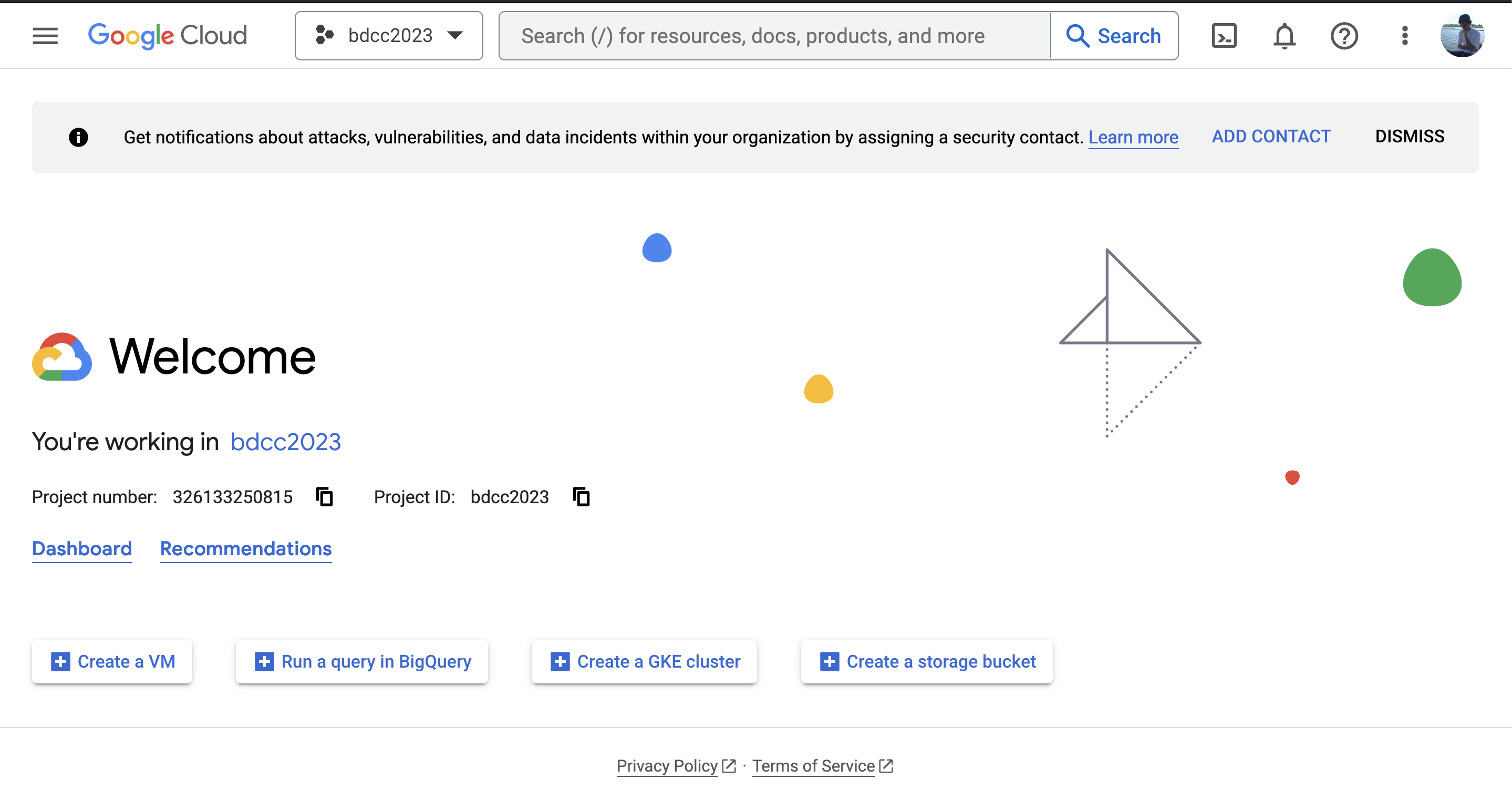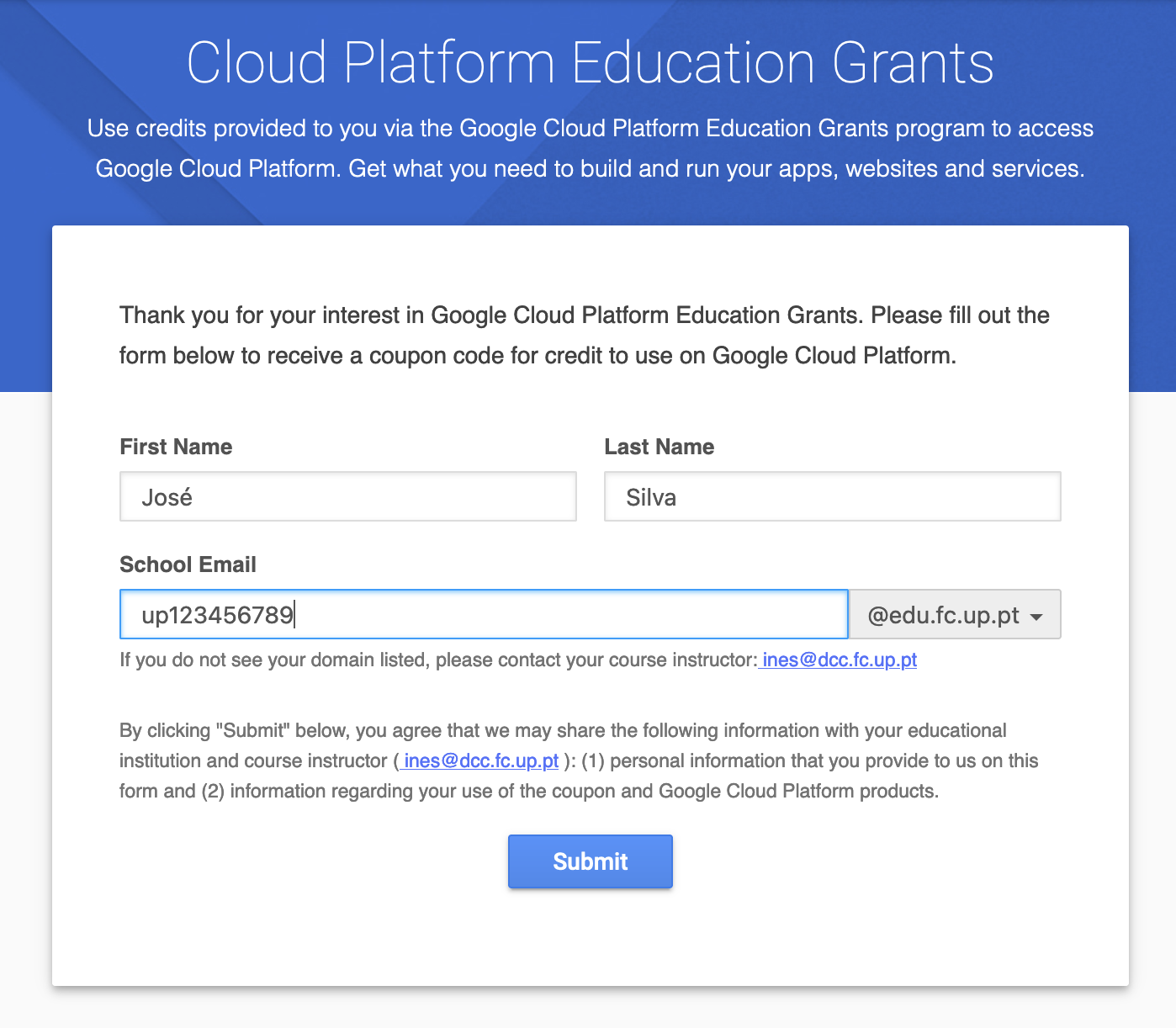
Big Data & Cloud Computing (CC4093)
Eduardo R. B. Marques, DCC/FCUP
GCP credit coupons are available for use thanks to the Google for Education program.
You will receive an initial coupon worth 50 USD of credit for use with GCP. More coupons will be available later if needed.
Make sure you have:
A Google / gmail account. Google-UPorto accounts CAN NOT be used for technical reasons.
Access to your faculty email address (the one listed in Sigarra).
Access the Google “Cloud Platform coupons” link available in Moodle.
Fill in your first name, last name and email.
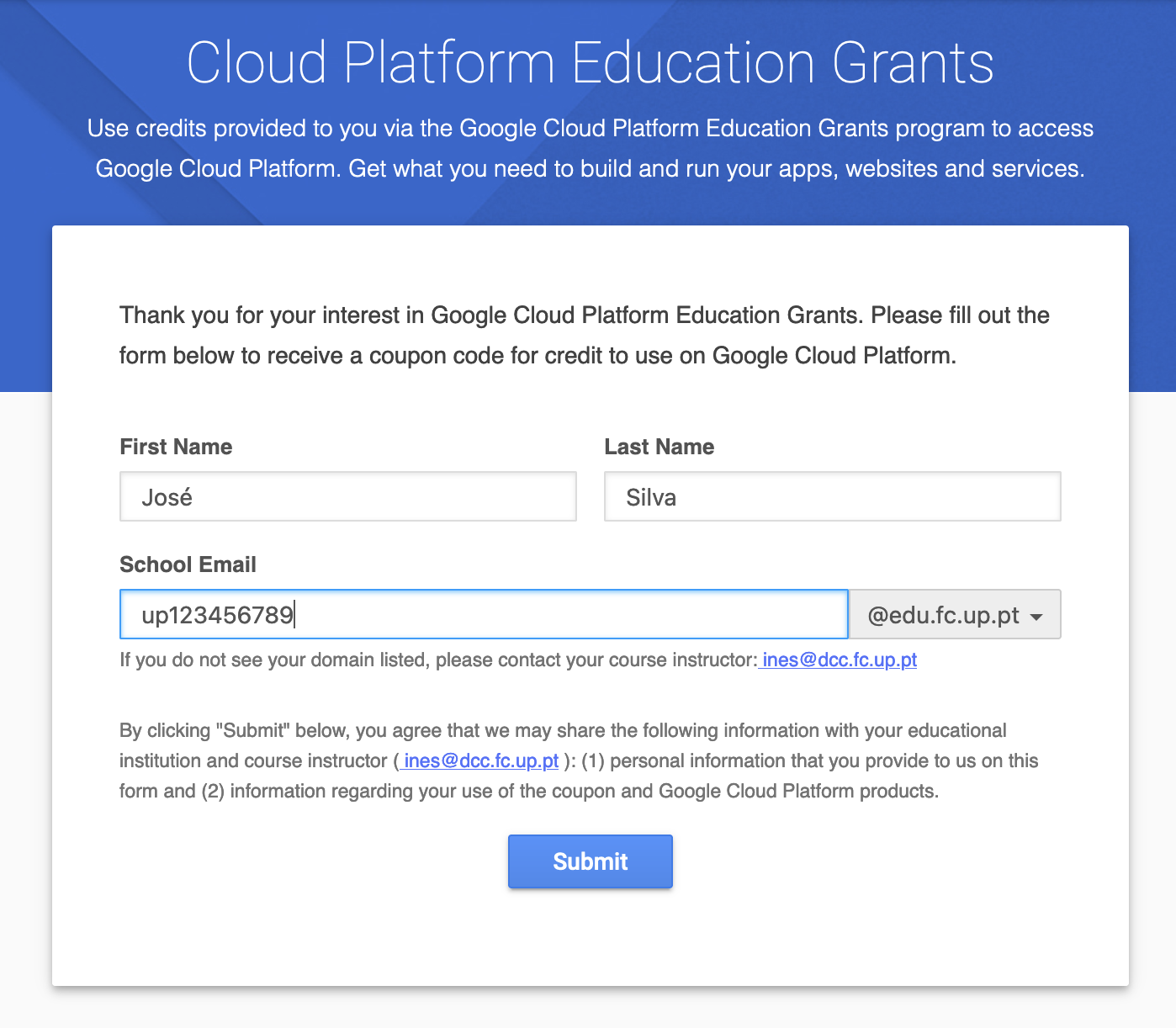
Look for a message from Google Cloud Platform Education Grants (cloudedugrants@google.com) in your faculty email address. It will look as follows:
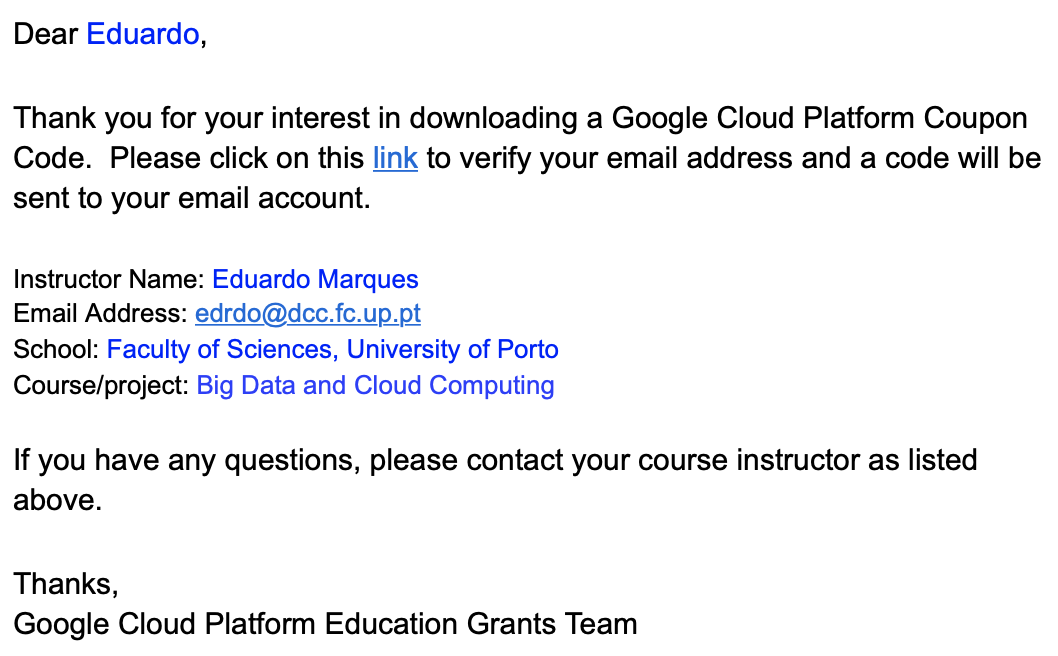
Click on the link as requested to verify your email. GCP will then inform that another email has been sent with the coupon code.
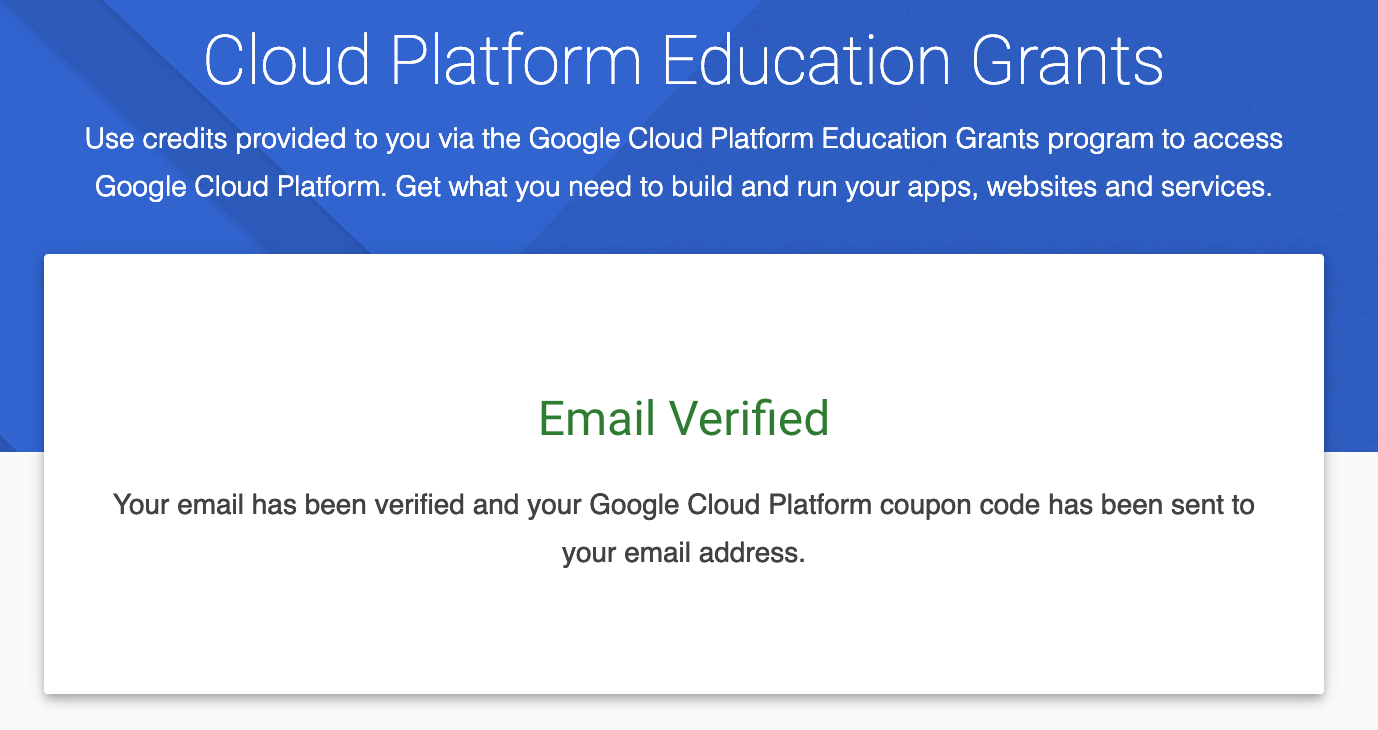
Before proceeding further, open your web browser and log in to GMail or another Google service. The GCP credits will be associated to your Google account.
Check your faculty email again. You should have received another GCP email, this time indicating the coupon code.
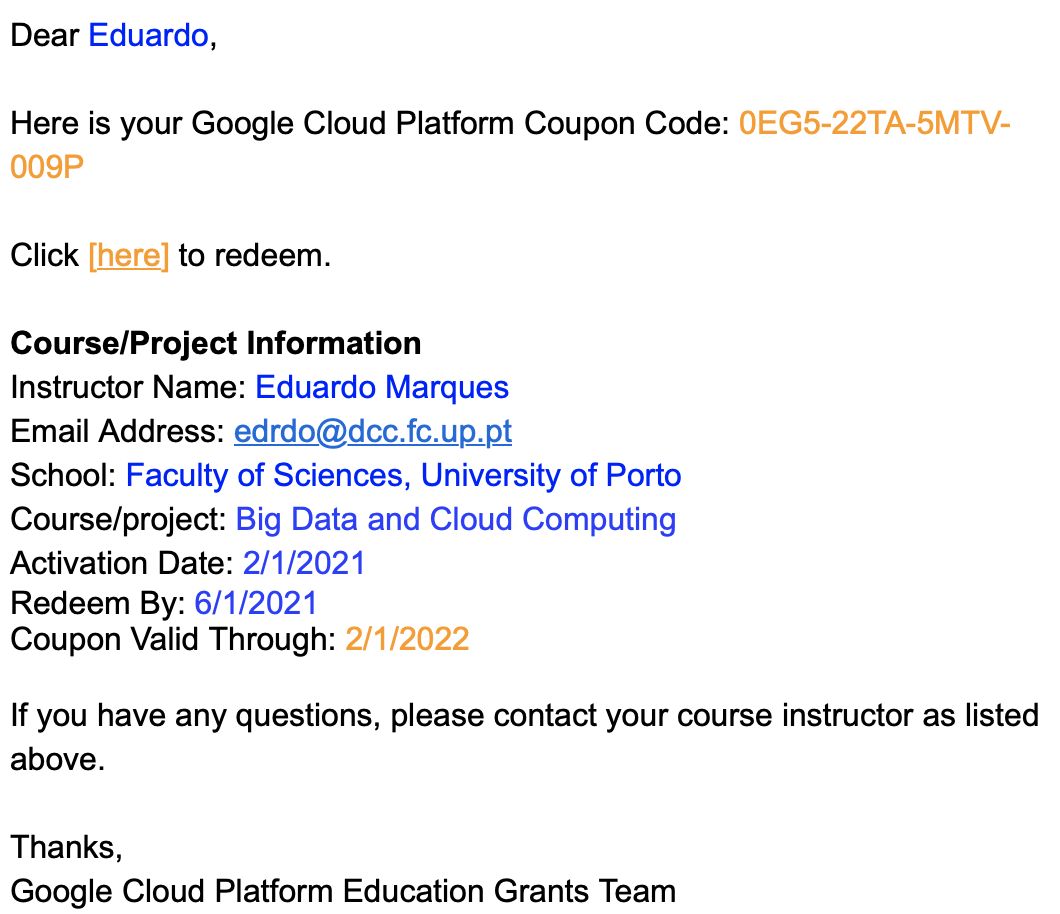
Click on the “Redeem” link. You will be redirected to GCP to fill in the coupon code.
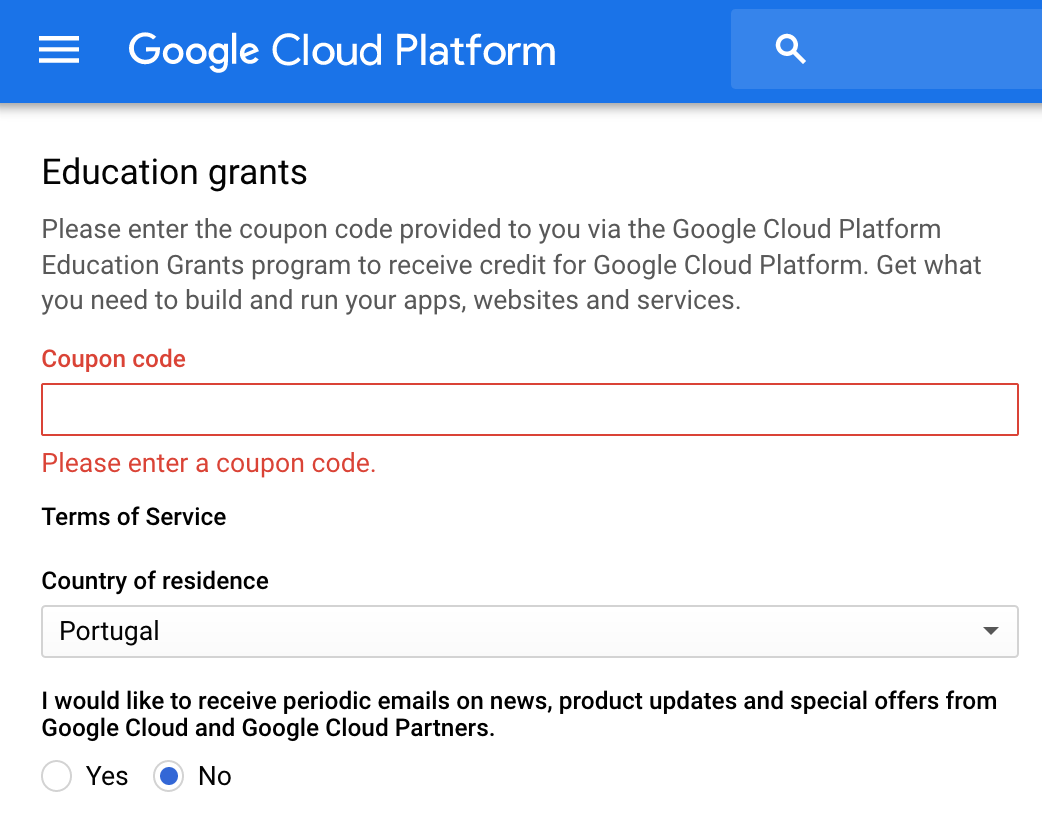
If all goes well, you should be redirected to the GCP console!